- Get link
- X
- Other Apps
Uninstalling AVG AntiVirus from Window 10
- Ensure no other application or antivirus software is running on your PC.
- Right-click the Windows
 Start button and select Apps and Features from the menu that appears.
Start button and select Apps and Features from the menu that appears. - Ensure that Apps & Features is selected in the left panel, then click either AVG Internet Security or AVG AntiVirus Free, and select Uninstall.
- If prompted for permissions by the User Account Control dialog, click Yes.
- Click Uninstall in the AVG Setup wizard.
- Click Yes to confirm the uninstallation.
- Wait while the Setup wizard removes AVG Antivirus from your PC.
- Click Restart computer.
AVG Internet Security or AVG AntiVirus FREE is now uninstalled from your PC.
- Get link
- X
- Other Apps
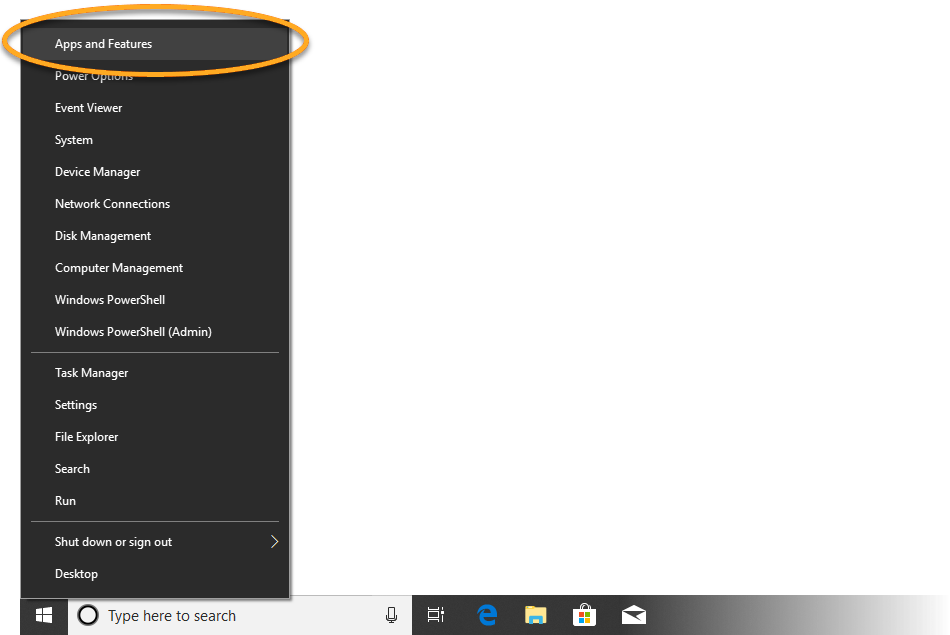
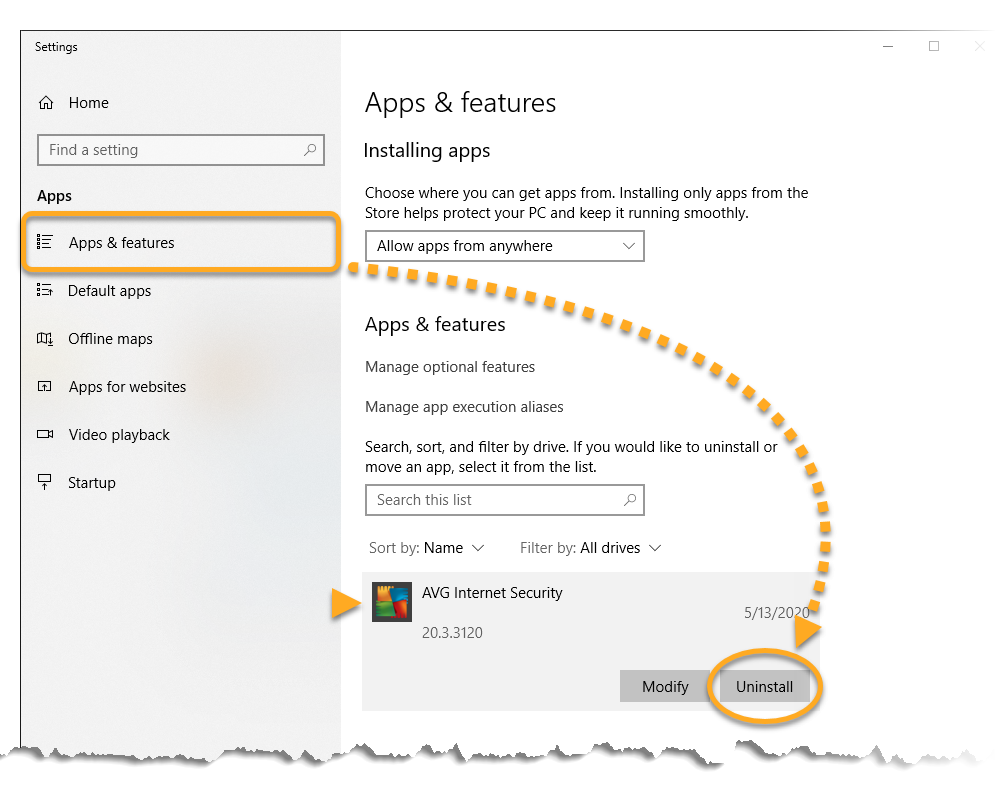
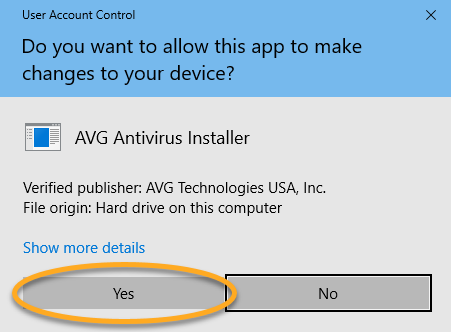
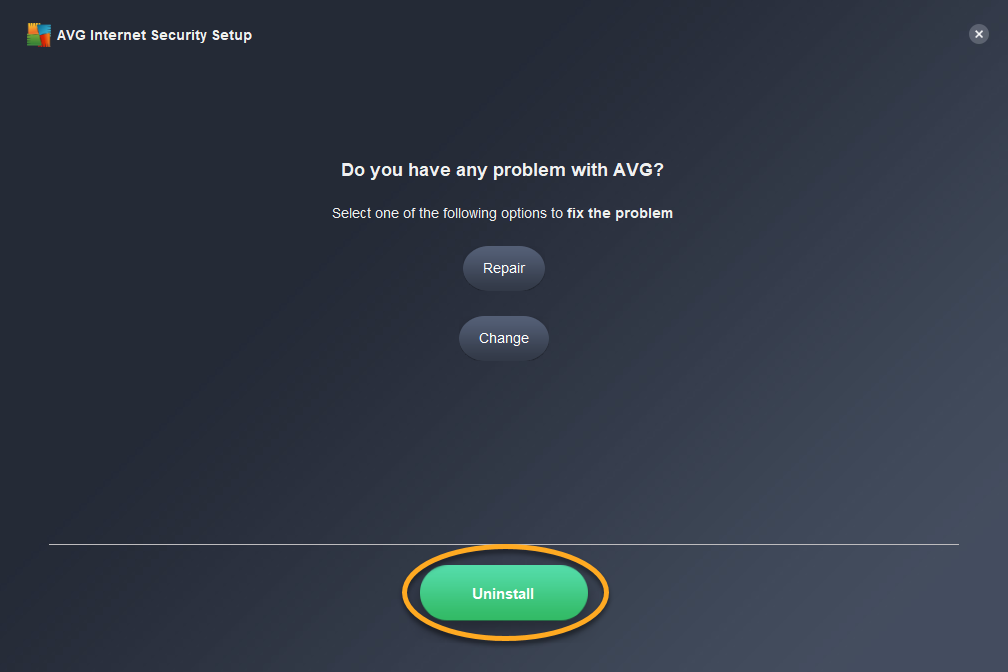
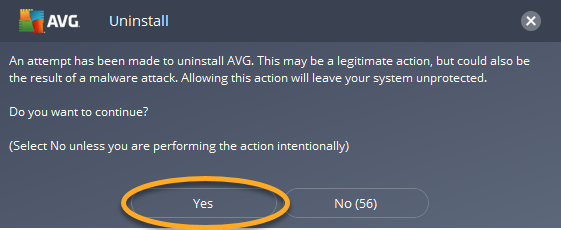
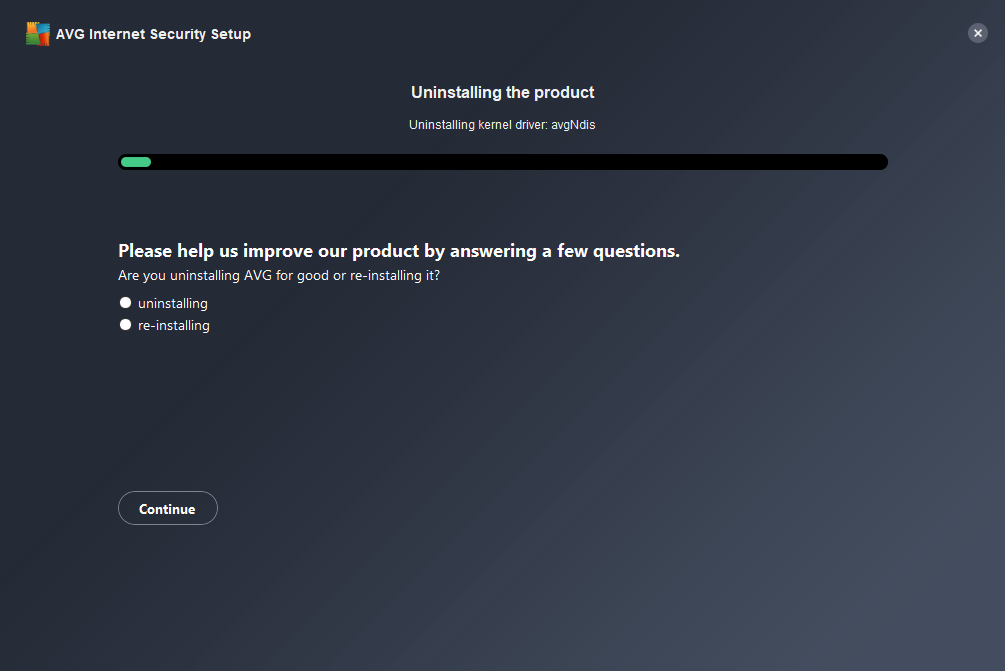
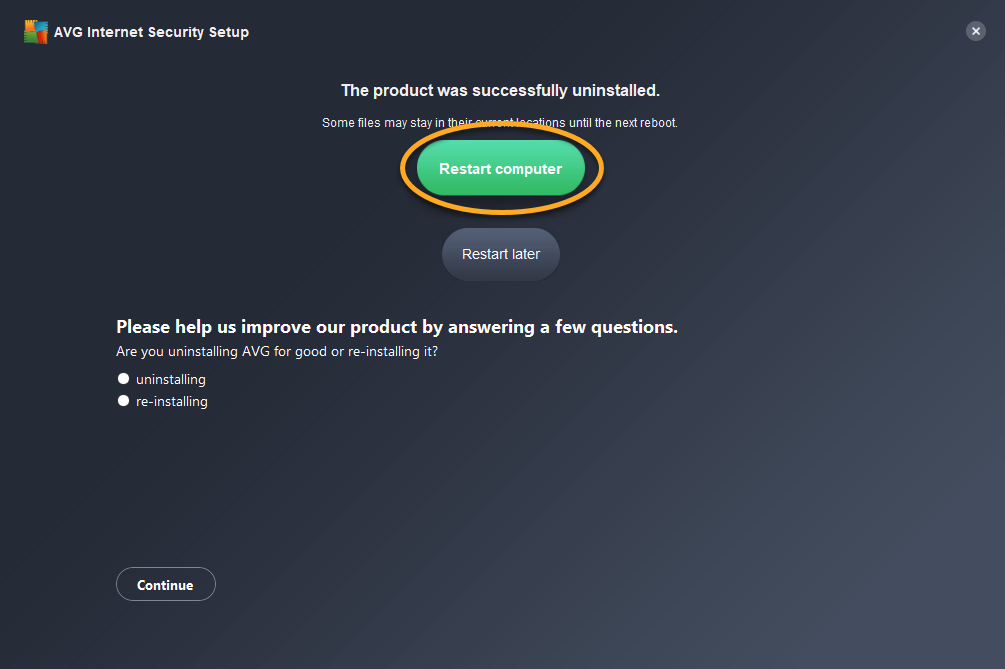
Comments
Post a Comment