- Get link
- X
- Other Apps
Renew your AVG subscription
Refer to the relevant section below according to your chosen method:
Renew via an expiration email
You receive an email from AVG before your subscription expires. To renew via an expiration email:
1. Open the email you receive from AVG with the subject line AVG Technologies - Subscription Renewal Reminder.2. Click Renew Now.
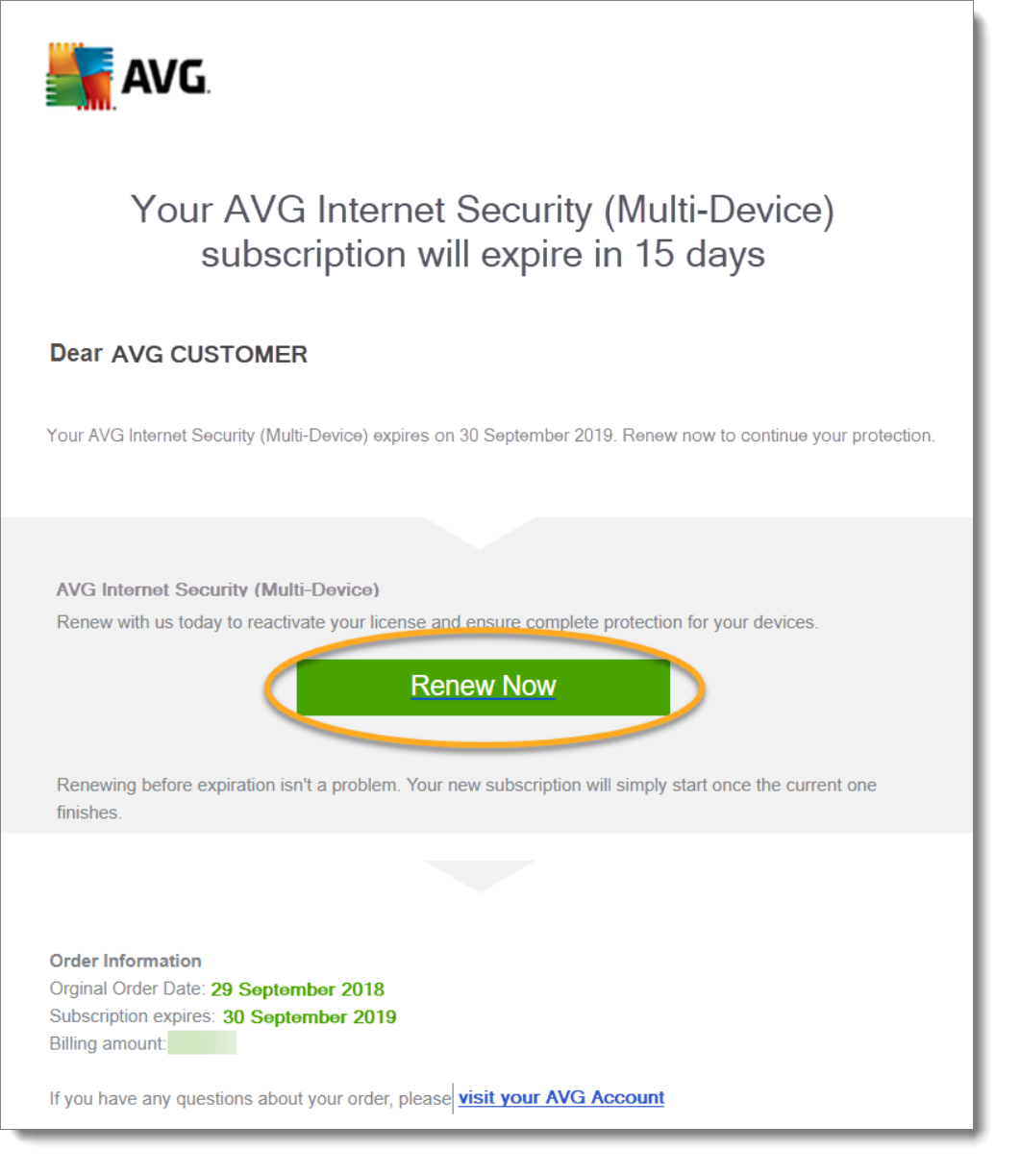
3. Enter your contact information and payment details, then click Continue.
4. Follow on-screen instructions to complete the purchase.
Provided you renew your AVG subscription before it expires, the new subscription starts immediately after your original subscription expires and your protection is uninterrupted.
Renew via a notification from your AVG application
You receive a notification from your AVG application before your subscription expires. To renew via a notification:
1. Click Renew Now in the notification that appears. The notification may appear as a pop-up or a banner within the AVG application.2. Enter your contact information and payment details, then click Continue.
3. Follow on-screen instructions to complete the purchase.
Renew via AVG Account
NOTE: It is only possible to renew via AVG Account after your subscription has expired. To ensure your protection is uninterrupted, renew your subscription before it expires via an expiration email or a notification.
To renew a subscription via your AVG Account:
- 1. Open a list of your active and expired AVG subscriptions using the link below:
NOTE: If you are not already logged in to your AVG Account, enter your email address and password, then click Login. If you do not have an AVG Account, create one here. - 2. Click Renew now below an expired subscription. Expired subscriptions are visible in your AVG Account for 1 year after expiration.
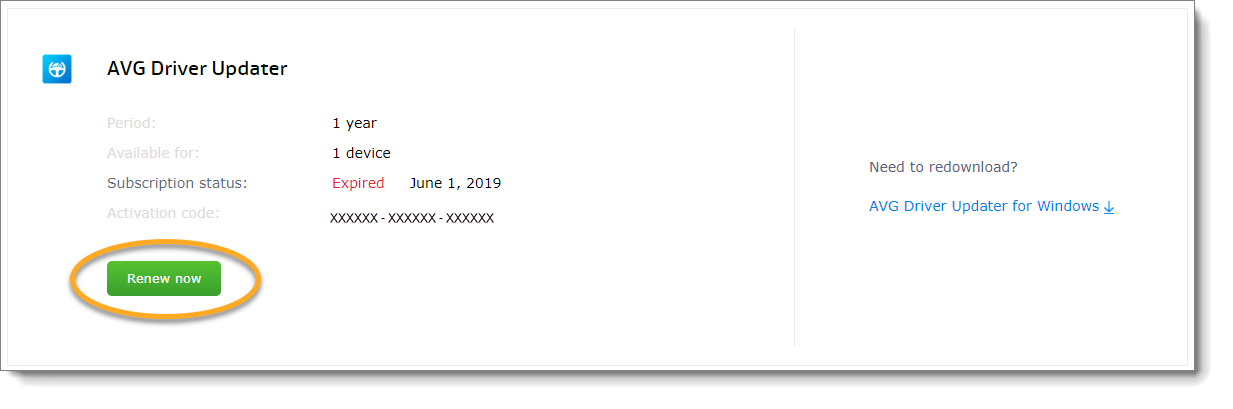
- 3. Follow on-screen instructions to complete the purchase.
After your payment has been processed, AVG automatically recognizes the new subscription.
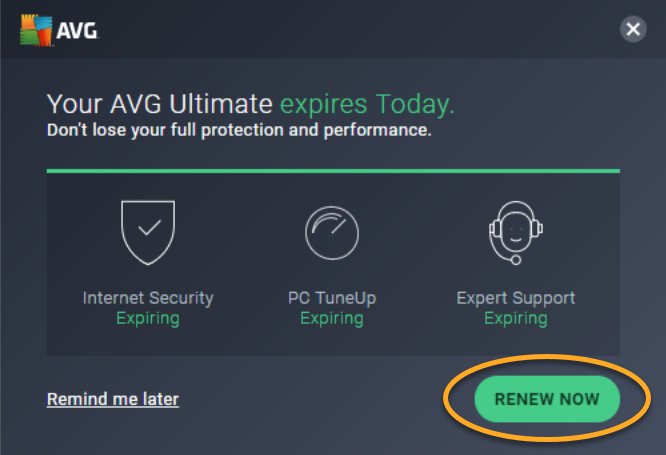
Comments
Post a Comment